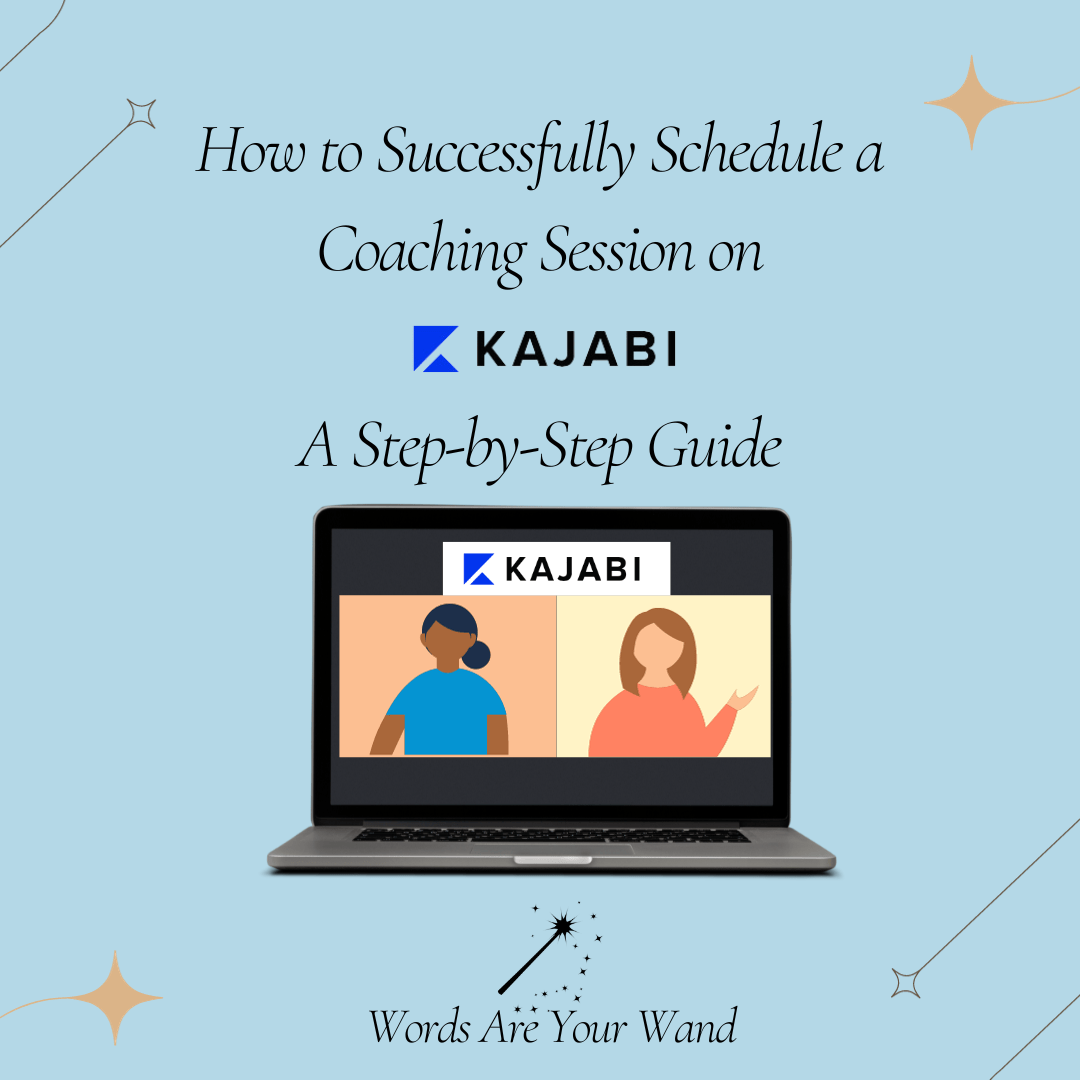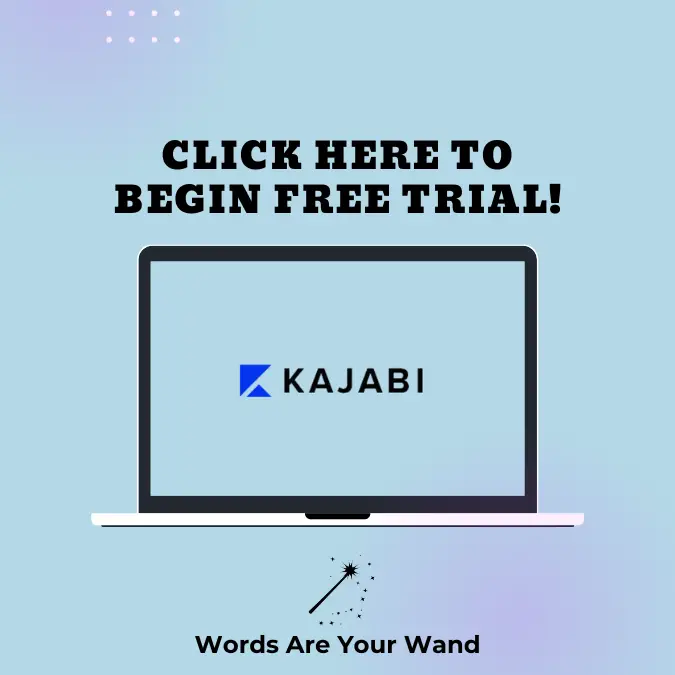Content Guide
Understanding Kajabi
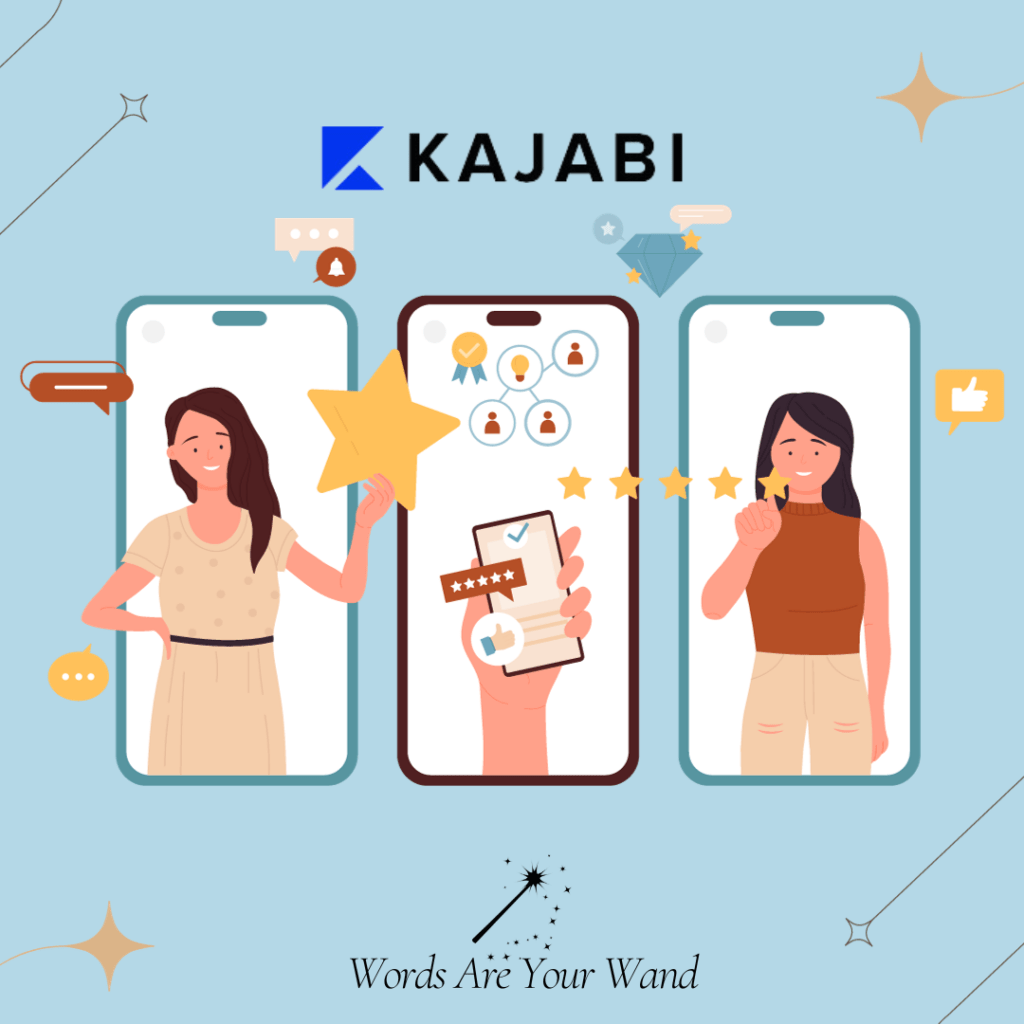
Kajabi is an all-in-one platform that enables you to create, market, and sell digital products and services, including coaching sessions. It provides a user-friendly interface that simplifies creating and managing your coaching program.
Here are some key features of Kajabi:
Products
Kajabi allows you to create digital products, including coaching programs, courses, memberships, and more. You can customize your products by adding branding, pricing, and content.
Coaching
Kajabi provides a dedicated Coaching feature that enables you to offer one-on-one coaching sessions to your clients. You can create a coaching program with multiple sessions or offer a single coaching session.
Scheduler
Kajabi’s built-in scheduler makes scheduling coaching sessions with your clients easy. You can set your availability, send reminders, and automatically generate Zoom links for your sessions.
Payments
Kajabi provides a secure payment system that allows you to accept client payments. You can set up one-time or recurring payments, offer discounts, and manage refunds.
Analytics
Kajabi provides detailed analytics that helps you track the performance of your coaching program. You can view revenue, enrollment, completion rates, and more metrics.
Overall, Kajabi is a powerful platform that simplifies creating and managing your coaching program. Its user-friendly interface, built-in scheduler, and secure payment system make it an excellent choice for coaches who want to offer their services online.
Setting up a Kajabi Account, Creating Programs, and Scheduling Sessions

You must first set up an account to schedule a coaching session on Kajabi.
Setting Up a Kajabi Account
Here’s how to get started:
- Go to the Kajabi website and click the “Start free trial” button.
- Choose a plan that suits your needs. Kajabi offers three plans: Basic, Growth, and Pro.
- Fill out the registration form with your personal information and create a password.
- Once you’ve created your account, you’ll be taken to the Kajabi dashboard.
Creating Coaching Programs and Scheduling Sessions
You can start creating your coaching program and scheduling sessions with your clients here. Kajabi offers a variety of tools to help you create and manage your coaching products, including the ability to schedule appointments, create landing pages, and send emails to your clients.
To start, click on the “Products” tab in your Kajabi dashboard and select “Coaching.” You can create your coaching program and schedule sessions with your clients from there. Kajabi makes it easy to manage your coaching business all in one place.
Exploring Kajabi Dashboard
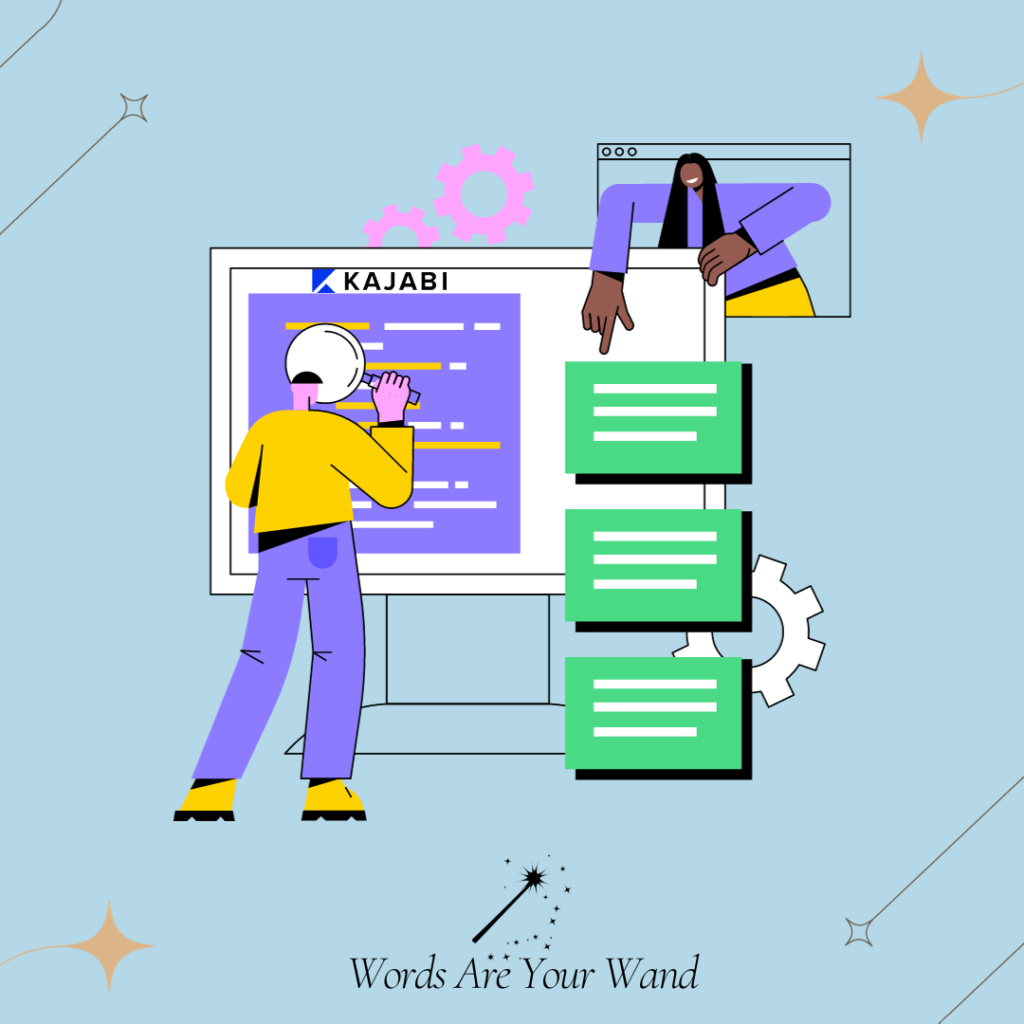
You will be directed to your dashboard when logging into your Kajabi account. The dashboard is the control center for your Kajabi site, where you can manage your products, content, and settings.
Here are some of the key features of the Kajabi dashboard:
Navigation Menu
The navigation menu is located on the left-hand side of the dashboard. It provides quick access to all the main sections of your Kajabi site, including Products, Marketing, People, and Settings.
Quick Links
The Quick Links section is located on the right-hand side of the dashboard. It provides easy access to frequently used features, such as creating new products, adding new blog posts, and viewing your site analytics.
Product Overview
The Product Overview section is located in the center of the dashboard. It provides a snapshot of your products, including the number of active members, total revenue, and recent activity.
Recent Activity
The Recent Activity section is located at the bottom of the dashboard. It provides a log of recent activity on your site, including new members, comments, and sales.
Customization
Kajabi allows you to customize your dashboard to suit your needs. You can rearrange the sections, add new widgets, and remove sections that you don’t use.
Overall, the Kajabi dashboard is a powerful tool that allows you to manage your site easily. With its user-friendly interface and customizable features, you can efficiently create and manage your coaching products and schedule sessions with your clients.
Introduction to Coaching Sessions

Coaching sessions are a great way to offer personalized guidance and support to your clients. With Kajabi, you can easily create and schedule coaching sessions, making managing your coaching business simple.
Whether you are a life coach, business coach, or any other coach, Kajabi makes creating and managing coaching sessions easy. You can easily set up a coaching program, schedule sessions with your clients, and even connect the Kajabi Scheduler to your coaching product.
By offering coaching sessions, you can give your clients the personalized attention and support they need to achieve their goals. With Kajabi, you can easily create coaching packages, set your prices, and schedule sessions at a time that works for you and your clients.
In the following sections, we will cover everything you need to know to get started with coaching sessions on Kajabi. From creating a coaching program to scheduling sessions and connecting the Kajabi Scheduler, we will guide you through the process step-by-step.
2 Steps in Creating Your Coaching Product
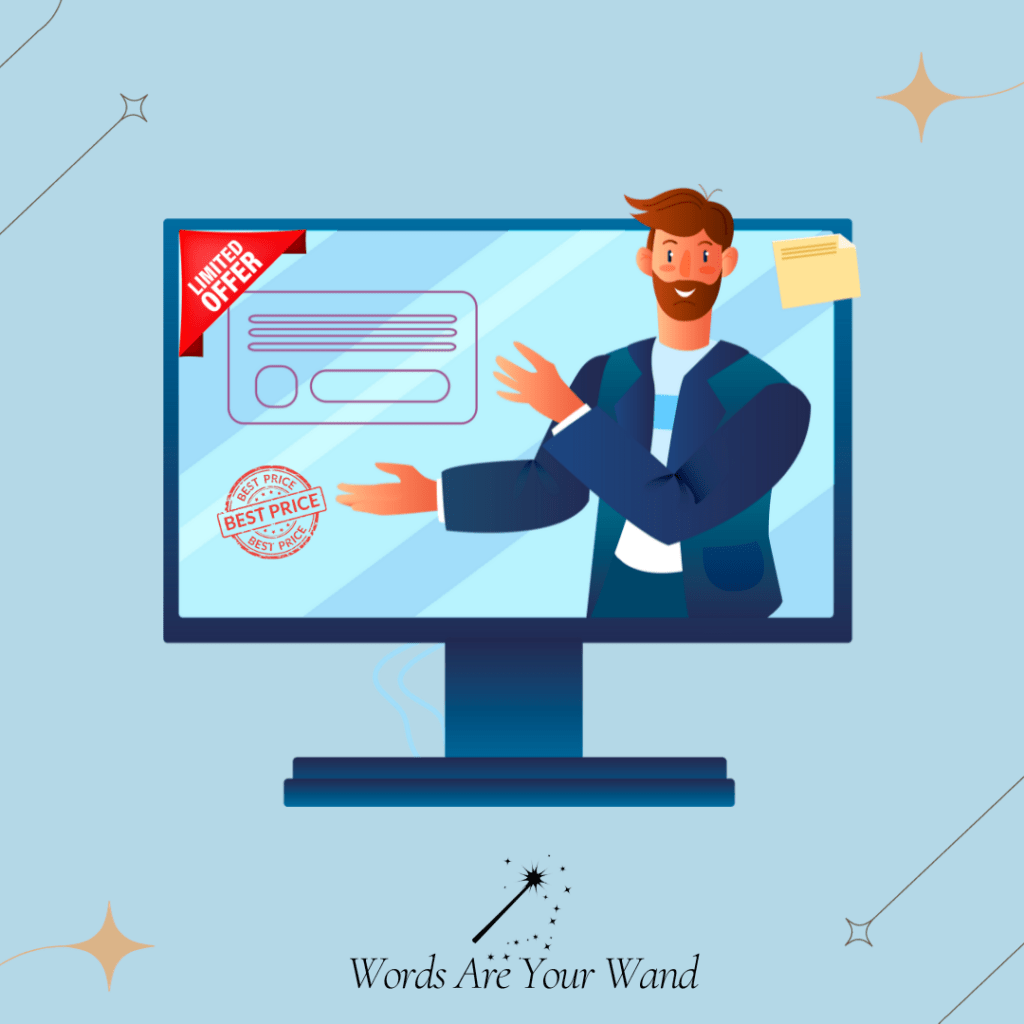
If you are a coach, consultant, therapist, or tutor looking to add a coaching program to your business, Kajabi makes creating and scheduling coaching sessions with your clients easy.
Here’s how to get started:
1. Naming Your Coaching Product
The first step is to create your Coaching Product. To do this, open the Products tab from your Dashboard, select Coaching, and then choose Programs. Click “+ New Coaching Program” or “Get Started” to create your Coaching Program.
When naming your Coaching Product, choose a name that accurately reflects your offering. Be specific and descriptive so your clients know exactly what they are signing up for. For example, if you offer a weight loss coaching program, you might name it “12-Week Weight Loss Coaching Program.”
2. Pricing Your Coaching Product
Next, you will need to decide how to price your Coaching Product. Kajabi makes it easy to offer both single sessions and packages with multiple sessions.
When pricing your Coaching Product, consider the value you are providing to your clients. You should charge a fair price reflecting the time, effort, and expertise you put into your coaching sessions. At the same time, you want to ensure your prices are competitive with other coaches in your niche.
Consider offering different pricing tiers based on the number of sessions in your Coaching Product. For example, you might offer a single session for $100, a package of three sessions for $250, and a package of six sessions for $450.
By following these steps, you can create a Coaching Product that accurately reflects the value you are providing to your clients and helps you grow your coaching business.
3 Easy Steps on How to Successfully Schedule a Coaching Session on Kajabi

Scheduling a coaching session on Kajabi is a simple process that allows you to connect with your clients and provide them with the support they need to achieve their goals. Here are the steps to follow:
1. Choosing a Date and Time
The first step in scheduling a coaching session is choosing a date and time that works for you and your client. Kajabi makes this easy by allowing you to set your availability and letting your clients schedule sessions based on your availability.
Go to your Kajabi account and click the Scheduler tab to set your availability. From there, click the “Availability” button and select the days and times you can schedule coaching sessions. You can also set the maximum number of sessions you want to offer each day.
Once you have set your availability, your clients can schedule sessions with you by selecting a date and time that works for them from the available options.
2. Setting Session Duration
When scheduling a coaching session on Kajabi, you can set the duration of the session to meet your client’s needs. You can offer sessions of different lengths, such as 30 minutes, 60 minutes, or 90 minutes.
To set the session duration, go to your coaching program’s “Settings” tab and click “Session Duration.” From there, select the length of the session you want to offer.
3. Adding Session Details
To ensure that your clients are prepared for their coaching session, providing them with all the necessary details is essential. When scheduling a coaching session on Kajabi, you can add details such as the session’s location, any materials they need to bring, and the topics you will cover.
To add session details, go to your coaching program’s “Settings” tab and click “Session Details.” You can add any relevant information your clients need before their session.
In conclusion, knowing how to schedule a coaching session on Kajabi is a straightforward process that can help you connect with your clients and provide them with the support they need to achieve their goals. By following the steps outlined above, you can ensure that your coaching sessions run smoothly and that your clients are prepared for each session.
Inviting Clients to the Session

After setting up your coaching program and scheduling sessions, the next step is to invite your clients to the session. Kajabi makes it easy for you to send invitations to your clients.
To invite clients to a coaching session, follow these steps:
- From your Kajabi dashboard, click on the “Products” tab and select “Coaching.”
- Choose the program you want to invite your clients to.
- Click on the “Sessions” tab and select the session you want to invite your clients to.
- Click on the “Invite” button.
- Enter the email addresses of the clients you want to invite to the session.
- Add a personal message if desired.
- Click “Send Invitation.”
Once you have sent the invitation, your clients will receive an email with a link to the session. They can then click the link to join the session at the scheduled time.
It’s important to ensure that your clients receive the invitation and know the session details. You can send a reminder email to your clients a day or two before the session to ensure they don’t forget.
In addition to sending invitations through Kajabi, you can use third-party tools like Calendly or Google Calendar to schedule and invite clients to coaching sessions. However, using Kajabi’s built-in scheduler and invitation system can simplify the process and keep everything in one place.
5 Tips for Managing Scheduled Sessions
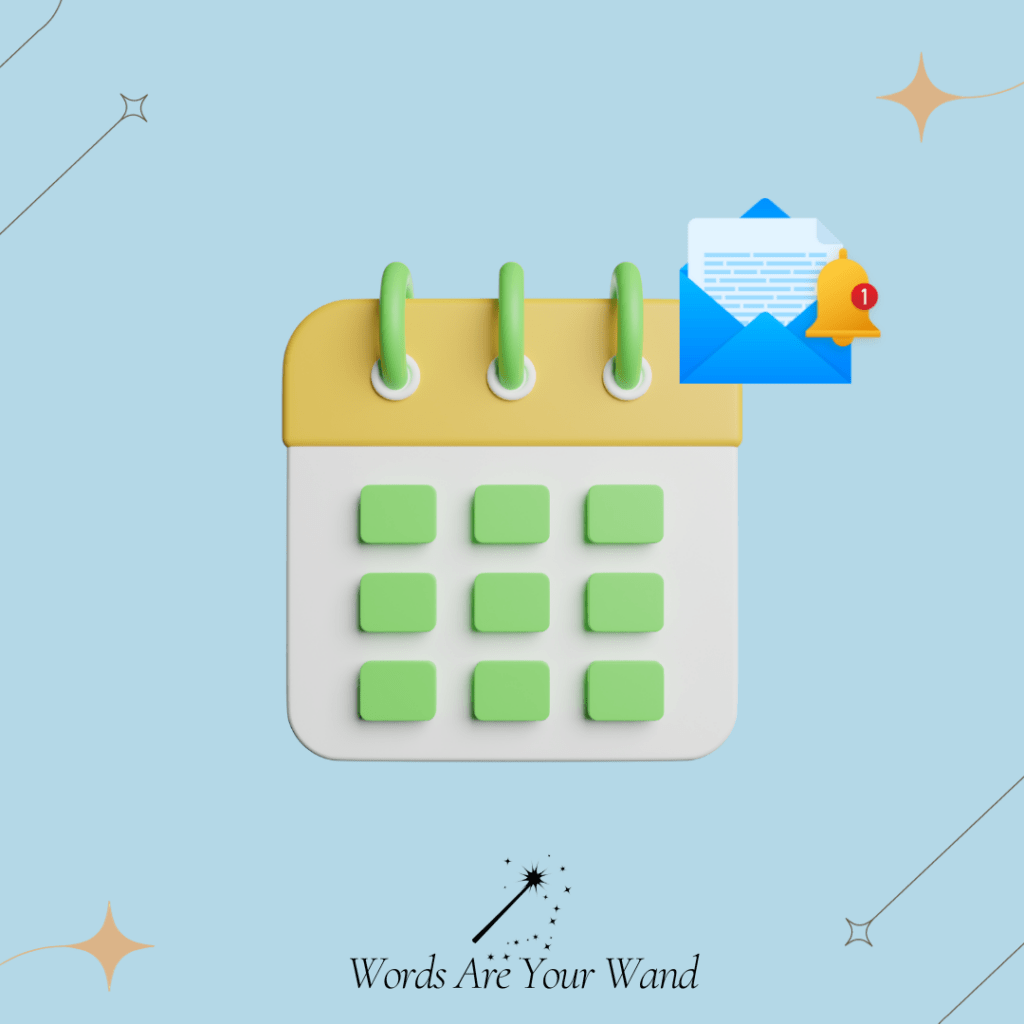
Once you’ve set up your Coaching Program with Kajabi Scheduler, you can easily manage your scheduled sessions from your dashboard. Here are some tips for managing scheduled sessions with ease:
1. View Scheduled Sessions
To view your scheduled sessions, navigate to the “Scheduler” tab in your Coaching Program. Here, you can see all upcoming sessions and any past sessions that have already taken place.
2. Reschedule Sessions
If you need to reschedule, click on the scheduled session and select “Reschedule” from the dropdown menu. You can choose a date and time that works better for you and your client.
3. Cancel Sessions
If you need to cancel a session, click on the scheduled session and select “Cancel” from the dropdown menu. You can then choose a reason for the cancellation and notify your client.
4. Send Reminders
Kajabi Scheduler automatically sends reminders to your clients before each scheduled session. However, if you want to send an additional reminder, you can do so by clicking on the scheduled session and selecting “Send Reminder” from the dropdown menu.
5. Add Notes
If you want to add notes to a scheduled session, you can do so by clicking on the scheduled session and selecting “Add Notes” from the dropdown menu. This is a great way to keep track of important information about each session, such as what topics you plan to cover or any specific goals your client has set.
Overall, managing scheduled sessions with Kajabi Scheduler is a breeze. You can easily reschedule, cancel, and add notes to your coaching sessions with just a few clicks. With automatic reminders, you can rest assured that your clients will never miss a session.
Rescheduling or Cancelling a Session

Kajabi Scheduler makes it easy to reschedule or cancel a coaching session. When you reschedule or cancel a session, an automated notification email will be sent to all involved parties.
Here’s how to do it:
- Open the Products tab from your Kajabi Dashboard.
- Click Coaching.
- Select the Coaching Program you want to reschedule or cancel a session.
- Click the client that you want to reschedule or cancel a session for.
- Open the session that you want to reschedule or cancel.
- Click Reschedule or Cancel Session.
- Choose a new date and time, or cancel the session altogether.
- Click Save Changes.
It’s important to note that when you cancel a session, it will be removed from the client’s calendar, and the session will no longer be available to them. If you reschedule a session, the original session date and time will be removed from the client’s calendar, and the new session date and time will be added.
If you need to reschedule or cancel a session due to unforeseen circumstances, it’s important to communicate with your clients as soon as possible. Kajabi Scheduler’s automated notification email will help keep your clients informed and up-to-date.
5 Common Troubleshooting Issues When You Schedule a Coaching Session on Kajabi
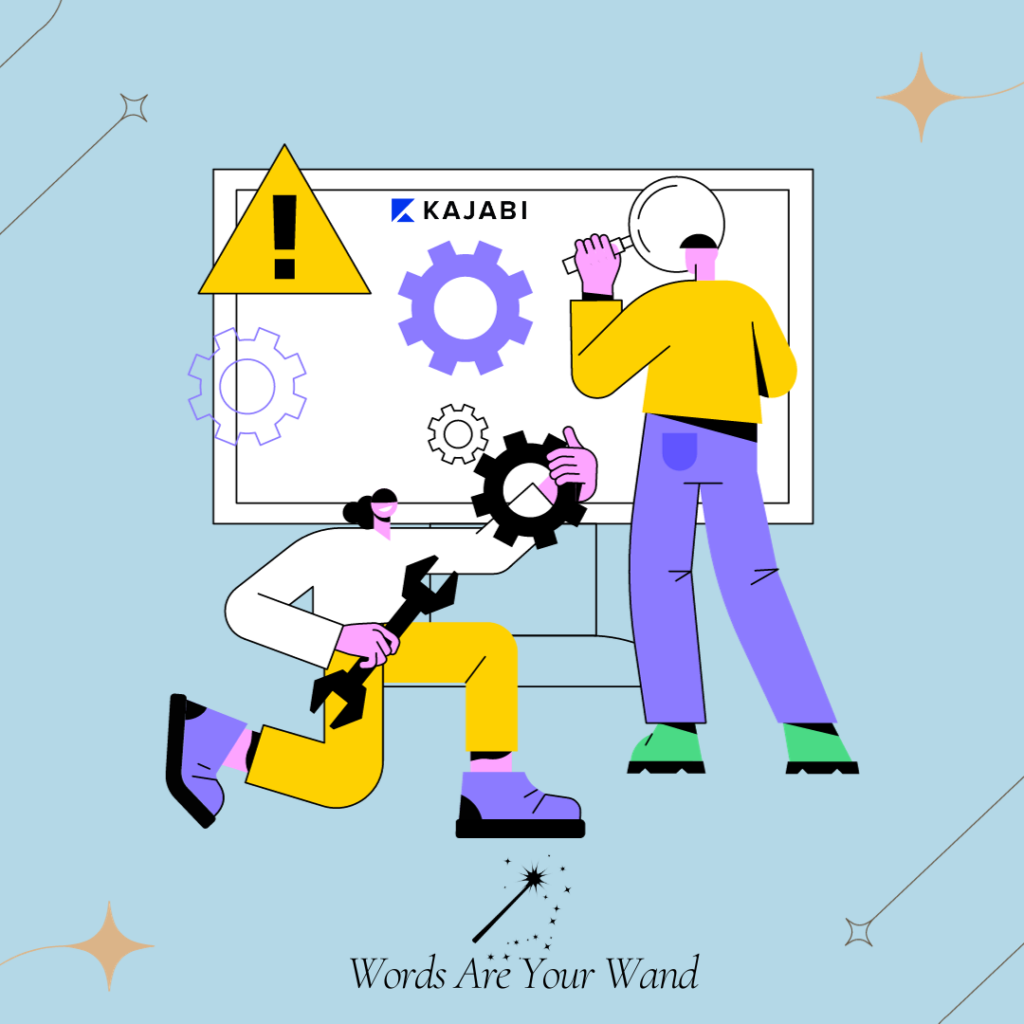
Even with the best software, it’s common to run into issues. Here are some common problems you might encounter while scheduling a coaching session with Kajabi, along with some troubleshooting tips.
1. Clients can’t find the scheduling page
Ensure you’ve properly linked to the scheduling page and that it’s easily accessible on your website. If you’ve linked to the page and clients still can’t find it, send them a direct link to the scheduling page.
2. Clients can’t select a time slot
The time slots may be full if clients can’t select a time slot. Double-check your availability and ensure you’ve set up enough time slots for your clients. If you still have issues, try clearing your browser cache and cookies.
3. Clients are unable to book a session
If clients cannot book a session, ensure you’ve properly set up your coaching program and that clients can book sessions. If you’re still having issues, try contacting Kajabi support for assistance.
4. Clients are not receiving booking confirmation emails
If clients are not receiving booking confirmation emails, ensure you have properly set up your email notifications. Double-check to ensure that the email address you’ve entered is correct and that the email is not being sent to a spam folder.
5. The Kajabi Scheduler is not syncing with other calendars
If the Kajabi Scheduler is not syncing with other calendars, ensure you’ve properly integrated your third-party calendar with Kajabi. Double-check to ensure the correct calendar is selected and the integration is properly set up. If you’re still having issues, try contacting Kajabi support for assistance.
Following these troubleshooting tips can resolve common issues and ensure a smooth scheduling process for you and your clients.